Embed any website in your monday.com
Display and use any website in your monday.com board as just
another board tab, without having to switch context.
Install the app
Navigate to your board tabs and click on “+” icon.
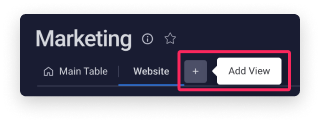
Choose Apps from the dropdown menu.
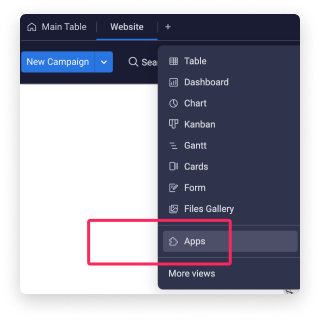
Look for Embed Website app and click Open in board.
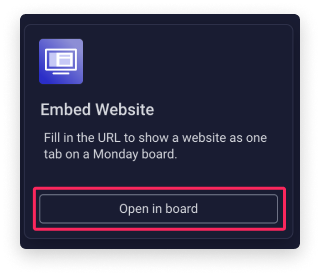
Start using the app
Type in a URL in the text input inside View Settings on the
right hand side
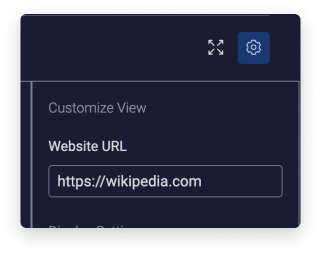
Your website will render inside the tab.
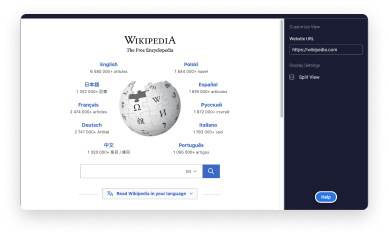
Some developers block their websites from being displayed
inside an iframe. If you’ll stumble upon this problem, we’ll
let you know.
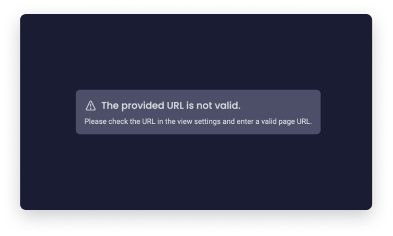
More information & support
If you need any additional assistance, let us know at
[email protected]